FFmpeg Source DirectShow Filter
Professional DirectShow Filter for Video and Audio Sources
The FFmpeg Source DirectShow Filter seamlessly integrates into any DirectShow application to decode and playback video or audio files and network streams. This powerful SDK includes FFmpeg DLLs and a DirectShow filter with standard file selection capabilities and custom interfaces for efficient and flexible multimedia processing in your applications.
Key Benefits
Universal Format Support
Decode 200+ video and audio formats with a single filter, powered by FFmpeg's industry-leading codec library
Hardware Acceleration
GPU-accelerated decoding with multi-threaded processing for smooth playback of 4K and high-bitrate content
DirectShow Integration
Seamless integration with any DirectShow application for professional media playback and processing
VisioForge FFmpeg Source Filter Major Features
Comprehensive Format Support
- Video Formats:MP4, AVI, MPEG, MPEG-TS, AV1, MKV, WebM, and many other formats
- Audio Formats:AAC/M4A, MP3, OGG, Speex, FLAC and more
- Codec Support:Internal video and audio decoders provided by FFmpeg
- Custom Processing:Video/audio FFmpeg filters support with advanced configuration
Advanced Architecture and Performance
- GPU Acceleration:GPU-accelerated video decoding for optimal performance
- Multithreading:Efficient multithreaded processing for smooth playback
- Platform Support:Both x86 and x64 versions available
- DirectShow Integration:Seamless integration with the DirectShow architecture
Developer-Friendly SDK
- .NET API:Complete C# and VB.NET support with NuGet package distribution
- C++ API:Native C++ interface for high-performance applications
- Delphi API:Full Delphi/Pascal support for RAD development
- NuGet Integration:VisioForge.DirectShowAPI package for seamless .NET development
- Sample Code:Demo applications for C#, VB.NET, C++, and Delphi
- Documentation:Comprehensive API reference and usage examples
Installation and Configuration
System Requirements
- Windows:Windows 11, Windows 10, Windows 8/8.1, Windows 7
- Windows Server:Windows Server 2016 and later versions
- Architecture:x86 and x64 support
How to Install
- Download the installer from the downloads section
- Run with administrator privileges for proper registration
- The filter will be automatically registered with Windows
- Add references to your project and start coding
.NET Development Setup
For .NET applications, install the VisioForge.DirectShowAPI NuGet package:
Install-Package VisioForge.DirectShowAPIThe NuGet package provides:
- Complete DirectShow API wrappers for .NET
- Strongly-typed interfaces and enumerations
- Proper COM interop and memory management
- Support for C#, VB.NET, and other .NET languages
Code Examples and Sample Implementation
Filter usage in a DirectShow graph
The FFmpeg Source Filter acts as a source filter in your DirectShow graph, providing:
- •File Source: Local file playback with format auto-detection
- •Network Streaming: Support for network streams and protocols
- •Custom Configuration: Advanced settings for buffering, hardware acceleration
- •Stream Selection: Multiple audio/video stream selection and management
GraphEdit / GraphStudioNext Usage
Visual integration and testing with DirectShow graph editors:
Steps to use in GraphEdit:
- Open GraphEdit or GraphStudioNext
- Go to Graph → Insert Filters
- Find "FFmpeg Source Filter" under DirectShow Filters
- Click "Insert Filter" to add it to the graph
- Right-click the filter and select "Properties"
- Browse and select your media file
- The filter will automatically expose output pins for video and audio
- Connect to renderers or other filters as needed
- Click Play to test playback
Example Graph in GraphStudioNext:
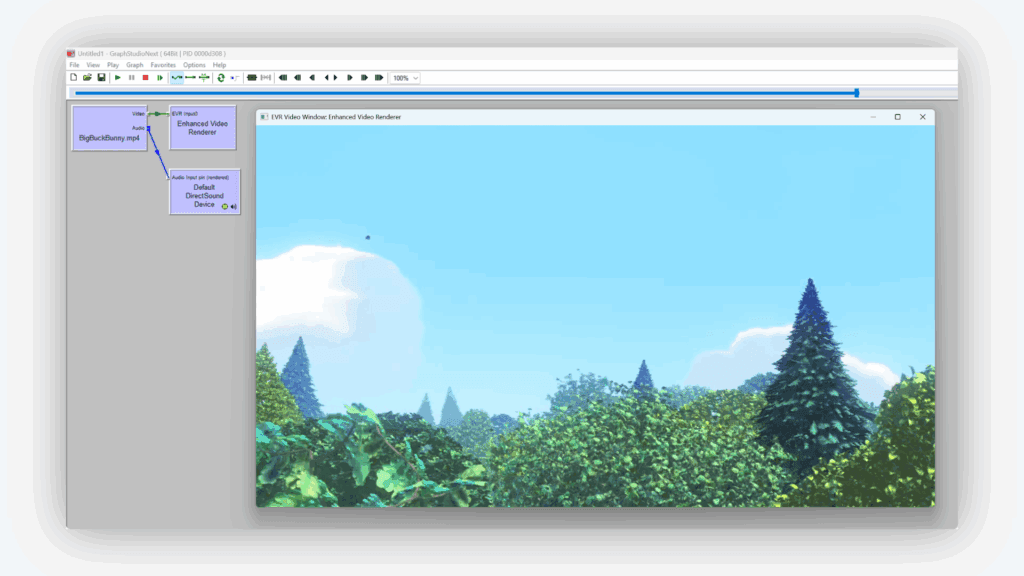
FFmpeg Source Filter connected to video and audio renderers in GraphStudioNext
Filter Properties:
- File path configuration
- Stream selection (video/audio tracks)
- Hardware acceleration enable/disable
- Buffer size configuration
- Network timeout settings
C# Implementation with Advanced Features
Using the FFmpeg Source Filter with advanced configuration options:
FFmpegSourceExample.cs
C#VB.NET Advanced Implementation with Complete Interface Support
Using the FFmpeg Source Filter in VB.NET applications:
FFmpegSourceManager.vb
VB.NETC++ DirectShow Implementation
Native C++ integration with the FFmpeg Source Filter:
FFmpegSourceManager.cpp
C++Advanced Configuration Options
Professional features for specialized media processing scenarios:
Hardware Acceleration Setup
Enable GPU-accelerated video decoding for optimal performance (enabled by default):
- • NVIDIA NVDEC: Automatic detection and usage for H.264/H.265/AV1 decoding
- • Intel Quick Sync Video: Intel integrated GPU acceleration support
- • AMD VCE: AMD hardware video decoding acceleration
- • Software Fallback: Automatic fallback to CPU decoding when needed
Hardware Acceleration
C#Network Streaming Configuration
Professional streaming support with comprehensive protocol options:
- • Connection Timeout: Configurable timeout (default: 15000ms)
- • Buffering Strategy: AUTO/ON/OFF modes for live sources
- • RTSP Options: TCP/UDP transport selection
- • Custom Protocols: Full FFmpeg protocol option support
Network Stream Setup
C#Advanced Stream Processing
- • Data Callbacks: Raw data stream access for custom processing
- • Timestamp Callbacks: Precise timing information for A/V sync debugging
- • Stream Selection: Dynamic audio/video stream switching via IAMStreamSelect
- • Audio Control: Enable/disable audio processing independently
Multi-Stream and Program Support
- • Stream Selection: Support for multiple video/audio streams
- • Program Switching: Handle multi-program transport streams
- • Language Selection: Audio track selection by language
- • Subtitle Support: Subtitle stream extraction and rendering
Live Source Handling
- • Real-time Detection: Automatic live source identification
- • Buffering Management: Smart buffering for smooth playback
- • Clock Synchronization: Reference clock management for live streams
- • Quality Control: Adaptive quality for network streams
Seeking and Playback Control
- • Media Seeking: Full IMediaSeeking interface support for non-live sources
- • Rate Control: Variable playback speed (not available for live sources)
- • Position Control: Absolute, relative, and incremental positioning
- • Key Frame Seeking: Seek to nearest key frame for smooth playback
Registration for Licensed Users
Register your license key to remove trial limitations and enable full functionality:
C# Registration
License Registration
C#VB.NET Registration
License Registration
VB.NETC++ Registration
License Registration
C++Note: License registration must be performed after creating the filter instance but before loading any media files. The license key will be provided after purchase.
Evaluation Version Features
Experience the complete power of our DirectShow filter with only a discrete evaluation overlay during video playback:
- Full-Featured Testing Environment: Access every codec, filter, and processing capability for comprehensive evaluation
- Universal Format Compatibility: Test with your entire media library including MP4, AVI, MPEG, MKV, and streaming protocols
- Complete Development Resources: Full API documentation, interface definitions, and comprehensive coding examples
- Production-Ready Samples: Working C#, C++, and Delphi applications with complete source code for immediate integration
Pricing Options
Professional licensing for commercial applications with comprehensive codec support
Regular License
1 year subscription
- 1 year of updates and support
- Unlimited usage
- No watermarks or limitations
- All codecs and formats included
- Hardware acceleration support
- Free minor and major upgrades
- Commercial use allowed
- Priority email support
Lifetime/Team License
One-time purchase with lifetime updates
- Lifetime updates and support
- Team license included
- Unlimited usage
- No watermarks or limitations
- All codecs and formats included
- Hardware acceleration support
- Free minor and major upgrades
- Commercial use allowed
Need custom builds or enterprise licensing? Contact us for tailored solutions.
💰 Save More with Bundle Packages
This product is included in our cost-effective bundle packages. Get more products and save up to 71%!
DirectShow All-In-One Bundle
Includes:
Purchase Benefits
Licensing Options
- •Regular License: Annual subscription with automatic renewal (cancellable anytime)
- •Lifetime License: One-time purchase with unlimited updates
Regular License Features
- •Commercial Deployment Freedom: Deploy across unlimited applications without additional fees
- •Professional Output Quality: Crystal-clear video rendering without watermarks or limitations
- •Continuous Innovation Access: Receive all feature enhancements, codec updates, and performance improvements
- •Priority Technical Support: Direct access to our engineering team for integration assistance
- •Complete Distribution Authority: Full rights to redistribute the filter with your applications
Lifetime License Advantages
- •Unlimited Updates: Updates for unlimited time
- •One-Time Payment: No recurring subscription fees
- •Long-Term Support: Extended support coverage
Supported Media Formats
Comprehensive codec and container support powered by FFmpeg
Video Formats
Common Formats
- • MP4 (H.264, H.265)
- • AVI (DivX, XviD)
- • MKV (Matroska)
- • MOV (QuickTime)
- • WebM (VP8, VP9)
- • WMV (Windows Media)
- • FLV (Flash Video)
- • MPEG (1, 2, 4)
Professional
- • ProRes (All variants)
- • DNxHD/DNxHR
- • AV1
- • HEVC/H.265
- • VP9
- • Cinema DNG
- • MXF
- • GXF
Audio Formats
Common Formats
- • MP3
- • AAC/M4A
- • WAV
- • FLAC
- • OGG Vorbis
- • WMA
- • AIFF
- • ALAC
Professional
- • DTS
- • AC3/EAC3
- • TrueHD
- • PCM (All variants)
- • Opus
- • Speex
- • AMR
- • DSD
Network Protocols
- • HTTP/HTTPS
- • RTSP
- • RTMP/RTMPS
- • HLS (M3U8)
- • DASH
- • UDP/RTP
- • MMS
- • FTP
Subtitle Formats
- • SRT (SubRip)
- • ASS/SSA
- • WebVTT
- • TTML
- • PGS (Blu-ray)
- • DVB
- • Closed Captions
- • Teletext
Universal Media Playback for Your DirectShow Applications
Add support for 200+ media formats with hardware acceleration and professional features. Try the FFmpeg Source DirectShow Filter today!
System Requirements
Operating Systems
Windows 11, Windows 10, Windows 8/8.1, Windows 7, Windows Server 2016 and later
Hardware Requirements
- x86 or x64 processor
- Minimum 2GB RAM (4GB or more recommended)
Optional (for hardware acceleration)
- NVIDIA GPU with NVDEC support
- Intel GPU with Quick Sync support
- AMD GPU with VCE support
